GraphQL API Overview
Every workspace in 8base is assigned a unique API endpoint. These endpoints handle GraphQL queries, mutations, and subscriptions for every data table. The API comes pre-configured with filtering, pagination, full-text search, and other advanced features.
All API Endpoints are structured like this:
https://api.8base.com/<WORKSPACE_ID>
You can extend these GraphQL resources with Custom Functions.
There are several way of retrieving an API endpoint for your workspace. The easiest is to log into the 8base Management Console, select a workspace, and copy the API Endpoint displayed on the dashboard.
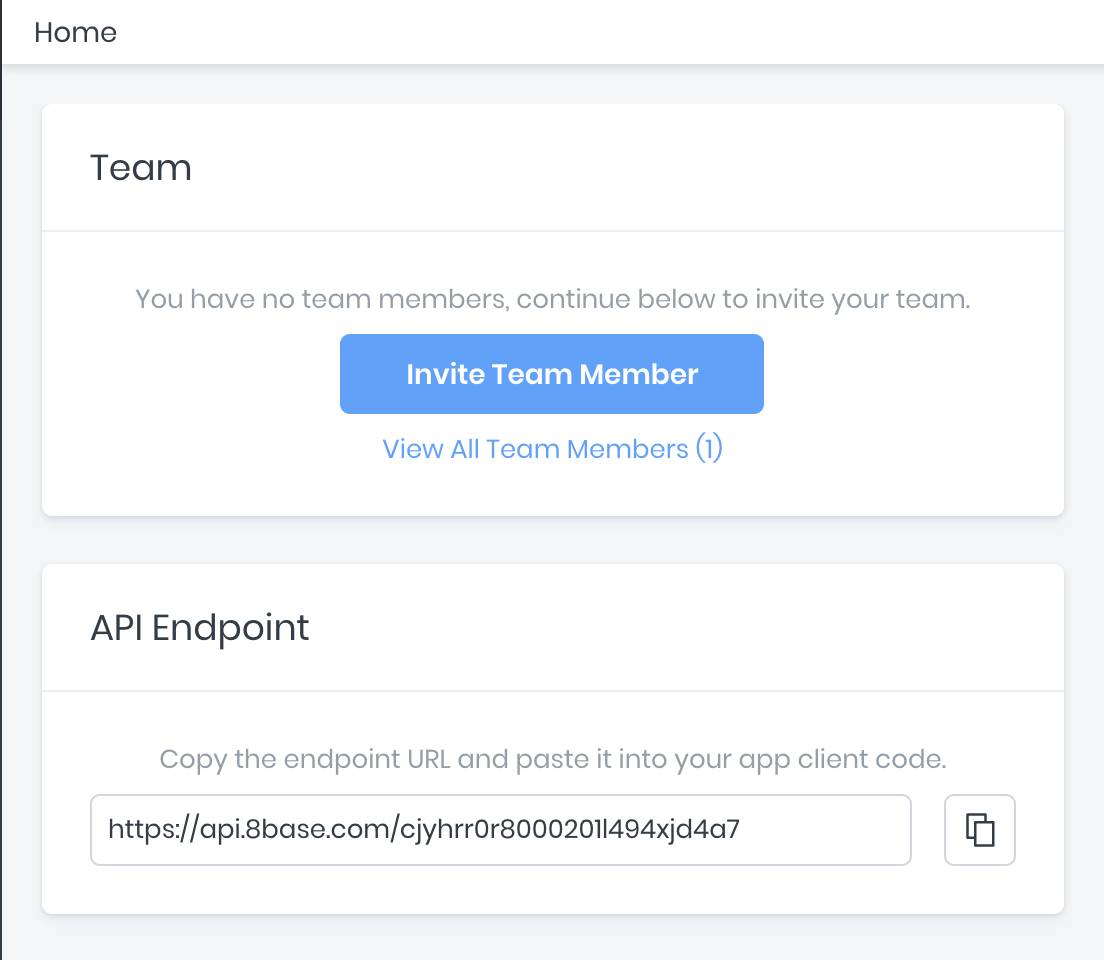
Understanding Fields
In the following examples, we have a table called Posts, which contains fields and relations like title, body, author.
GraphQL is a specification for requesting fields on objects. Here is a simple 8base query that looks for authors named "Huxley", and when their posts were created:
query {
author(name: "Huxley") {
name
createdAt
}
}
And here is the result:
{
"data": {
"author": {
"name": "Huxley",
"createdAt": "2019-03-21T01:23:34.983Z"
}
}
}
The result has the same shape as the query. This is key to GraphQL: you always get what you ask for, and the server knows which fields the client is requesting.
8base GraphQL queries are interactive, and support relational queries natively. This mean two important things:
- A query can be changed at any time.
- Related data can be joined without writing complex database queries and serializers.
In the next example, the createdAt field is removed from the query. A posts parameter is added.
query {
author(name: "Huxley") {
name
posts {
items {
id
title
}
}
}
}
In the response, there is no created key. There is a new posts array containing its specified parameters - a sub-selection on fields for the related objects.
{
"data": {
"author": {
"name": "Huxley",
"posts": {
"items": [
{
"id": "ck08eum6101qf01l9cn6v35v4",
"title": "Awesome Possum"
},
{
"id": "ck08eve7t01r701l9fsg9a4ow",
"title": "Pt.2 of the Possum Trilogy"
}
]
}
}
}
}
Understanding Arguments
The power of the 8base GraphQL API is further enriched by the ability to specify different arguments when executing a query. This has been demonstrated several times now, where "Huxley" is being passed as an argument to the query (...author(name: "Huxley")). When creating data tables in the Data Builder, any field marked as unique can then be used as an argument for a query.
For example, if the Posts table had the Title field set to only permit unique values, we could then query a specific Post record:
{
post(title: "<POST_TITLE>") {
title
body
}
}
Variables
You can make queries re-usable and dynamic by using variables in the API Explorer.
To work with variables, you need to:
- Replace the static value in the query with the
$variableName. - Declare the
$variableNameas one of the variables accepted by the query. - Pass
variableName: valuein the separate variables dictionary.
Here is the query:
query($filter: PostFilter) {
postsList(filter: $filter) {
count
items {
title
}
}
}
Here is the variable:
{
"filter": {
"title": {
"contains": "Possum"
}
}
}
And this is the result:
{
"data": {
"postsList": {
"count": 2,
"items": [
{
"title": "Awesome Possum"
},
{
"title": "Everybody Loves Possum"
}
]
}
}
}
In the API Explorer, it looks like this:

Aliases
Aliases are used to return objects having different names than their field names. This is needed when fetching the same type of objects with different arguments in a single query.
Below you can see that Huxley has an alias of "hux":
query {
hux: author(name: "Huxley") {
name
posts {
count
}
}
steve: author(name: "Stevens") {
name
posts {
count
}
}
}
Result:
{
"data": {
"hux": {
"name": "Huxley",
"posts": {
"count": 2
}
},
"steve": {
"name": "Stevens",
"posts": {
"count": 2
}
}
}
}
Fragments
Queries can become long and complex. Fragments create a set of fields that can be used to represent the defined set. If you wanted several fields from two different authors, you can use a fragment, instead of repeating the fields twice. In this query, we have a fragment called { ...authorFrag }, which contains several fields:
query {
hux: author(name: "Huxley") { ...authorFrag }
steve: author(name: "Stevens") { ...authorFrag }
}
fragment authorFrag on Author {
name
posts {
count
items {
title
createdAt
updatedAt
}
}
}
The result:
{
"data": {
"hux": {
"name": "Huxley",
"posts": {
"count": 2,
"items": [
{
"title": "Awesome Possum",
"createdAt": "2019-09-04T22:11:18.493Z",
"updatedAt": "2019-09-04T22:20:34.650Z"
},
{
"title": "Abominable Snowman Found Dead in Miami Motel",
"createdAt": "2019-09-04T22:32:50.430Z",
"updatedAt": "2019-09-04T22:32:50.430Z"
}
]
}
},
"steve": {
"name": "Stevens",
"posts": {
"count": 2,
"items": [
{
"title": "A Sunset and Waves",
"createdAt": "2019-09-04T22:22:51.846Z",
"updatedAt": "2019-09-04T22:22:51.846Z"
},
{
"title": "Everybody Loves Possum",
"createdAt": "2019-09-04T22:26:19.045Z",
"updatedAt": "2019-09-04T22:26:19.045Z"
}
]
}
}
}
}