Logs
You can see logs related to your custom functions on the Logs tab in the Functions Dashboard.
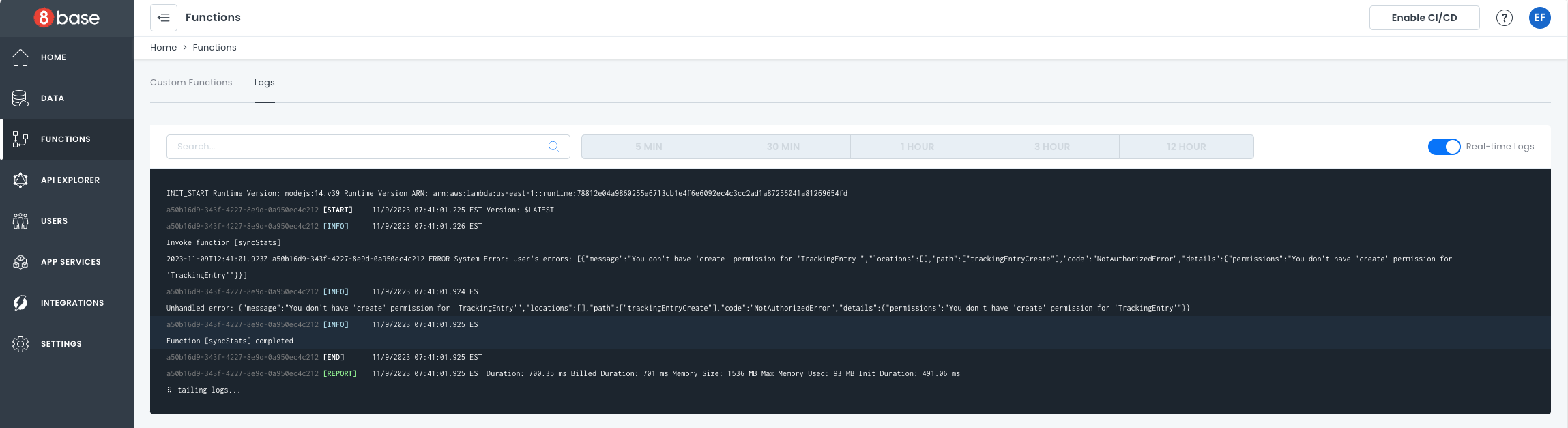
Logs can be watched and searched in real time, similar to a tailing function. Turn on the Real-Time Logs toggle on the top right. A dialog will appear telling you that a connection has been established.
There is a short latency period for real-time logs. Every request made is assigned a unique ID that can be used to search and identify a single request.
If a console.log('...something') statement is used inside of a custom function, the printed result will appear here inside the logs.
Remote Function Execution
In order to view logs from remote function execution use:
8base logs [FUNCTION NAME].
The optional parameters -n and -t allow you to specify the number of lines returned, as well as continuously stream logs in your terminal (tail).