My Account Page
The My Account page offers users the convenience of managing their own account information and personalizing their profiles. Whether it's updating profile details or changing avatars, this page provides a user-friendly experience for account management.
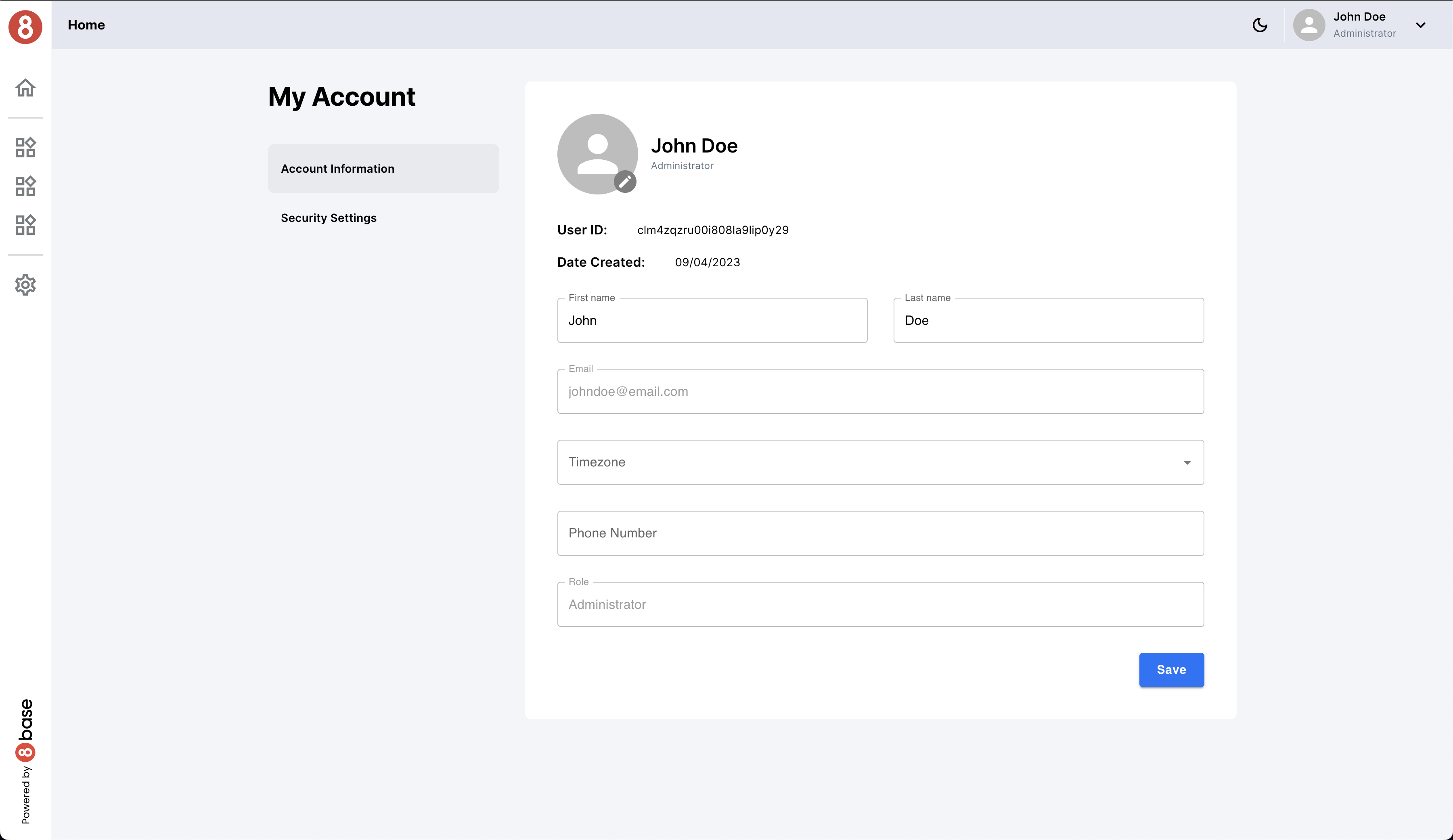
Features
Profile Update: Users can easily update their personal information, such as their first name, last name, email address, and other profile-related details.
Avatar Management: The My Account page lets users update their profile picture (avatar).
Requests
Get User By Email
The accUserGetByEmail GraphQL query retrieves the user's account information based on their email address. This query ensures that users can view their current account details before making any updates.
Get File Upload Info
The accGetFileUploadInfo function is used to retrieve information required for file uploads, including avatar updates. It provides the necessary data for managing avatar uploads or changes.
User Update Avatar
The accUserUpdateAvatar function is called when a user decides to update or change their avatar. It handles the process of updating the user's profile picture.
User Update
The accUserUpdate function is responsible for updating the user's account information, such as their first name, last name, and email address. It ensures that user profile details are up-to-date.