Setting Event Listeners on Components
This article describes how developers can set Event Listeners on their Components when working in App Builder.
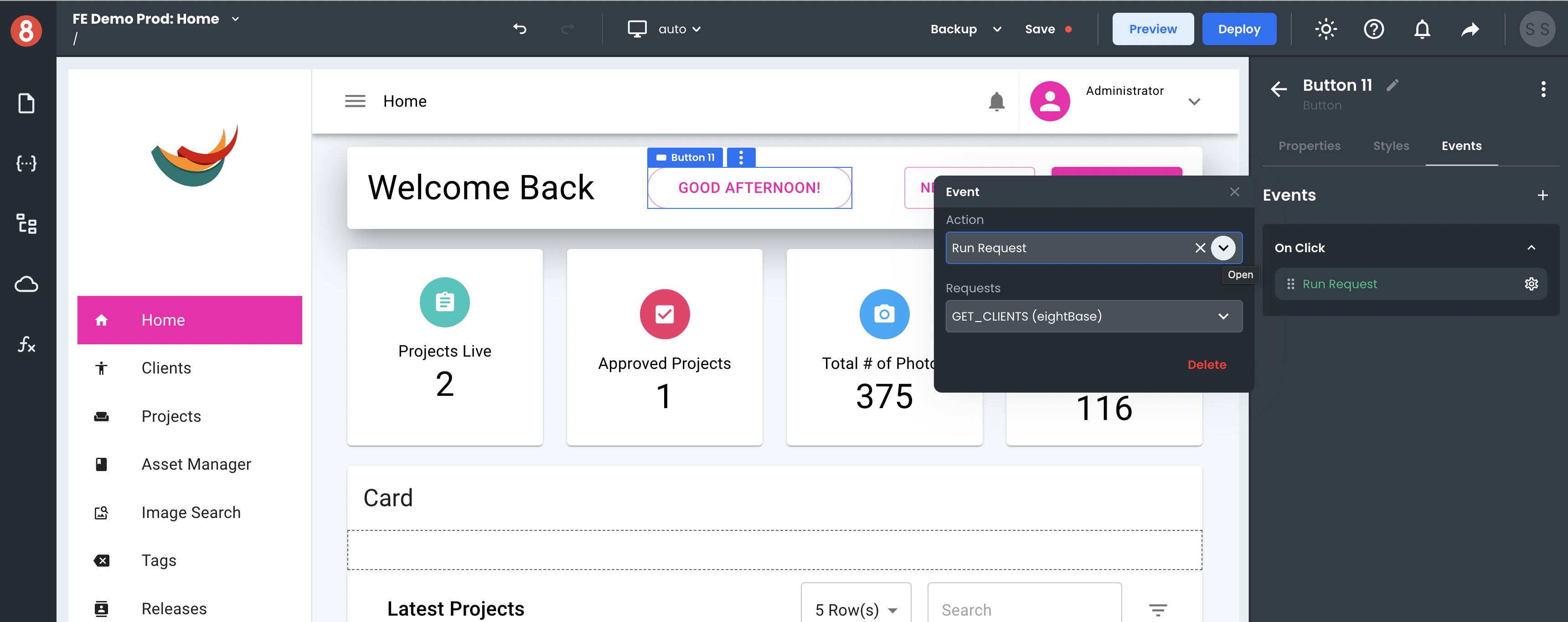
Events (event listeners) allow developers to specify functions, requests, scripts, or other actions that will be called automatically when a user interacts with a UI element. This allows developers to run their own actions in response to events triggered by the user.
Global Default Events
App Builder lets developers set event listeners on Components in the Events section of the Component's Settings (see screenshot above). Every component allows for the following event listeners to be set:
• On Click - Triggered when the user clicks on the element.
• On Mouse Over - Triggered when the user's mouse enters the element.
• On Mouse Out - Triggered when the user's mouse leaves the element.
• On Mouse Down - Triggered when the user presses down on the element.
• On Mouse Up - Triggered when the user releases the element.
• On Mouse Enter - Triggered when the user's mouse enters the over the element.
• On Mouse Leave - Triggered when the user's mouse moves off the element.
• Mouse Wheel - Triggered when the user scrolls up or down while the mouse is over an element.
• Context - Triggered when the user right-clicks on an element.
• Aux Click - Triggered when the user middle-clicks on an element.
Global Default Input Events
App Builder also allows for the following input event listeners to be set on Components:
• On Change - Triggered when the value of a form element (input, select, etc) is changed by the user.
• Validate - Triggered when the user attempts to submit a form.
Form Block On Submit Event
The On Submit event is available for Form Blocks only. This event fires when the user clicks the submit button on a Form Block.
• On Submit - Triggered when the user submits a form.
Event Actions
Every event listener set in App Builder is associated with an Action. An Action is a thing that will happen when the associated event is triggered by a user.
Actions are set in the same place that Event Listeners are set: in the Events section of the Component's Settings (see screenshot below). There are currently 4 action types available to choose from.
• Navigate - Go to another Screen or open a URL in the default web browser.
• Run Function - Call a custom JavaScript function.
• Run Request - Run a request.
• Run Custom Code - Run a custom script.