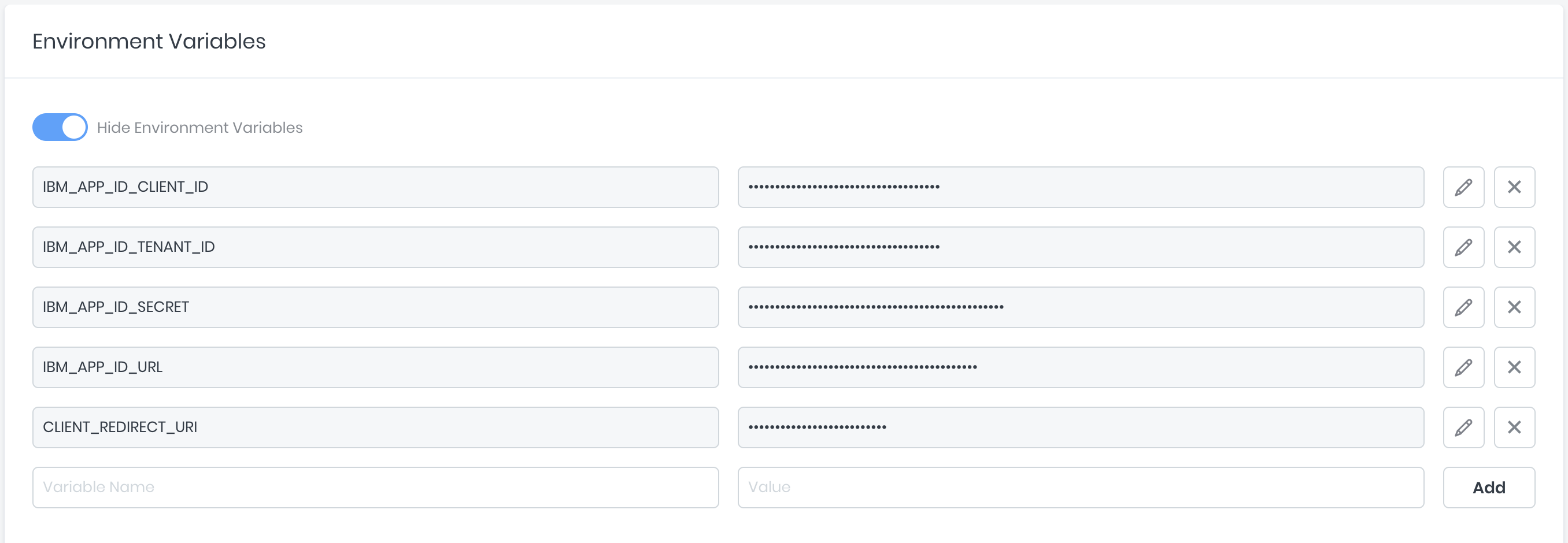OpenID
The ability to set up an authentication provider that supports the OpenID specification is available for workspaces with a paid plan.
In the 8base Management Console, you're able to configure one or more authentication providers under App Services > Authentication. Click the "+" button and fill out the provider form, select OpenID as the type and add an OpenID Provider URL. Once completed, the record is saved to your Authentication Profiles.
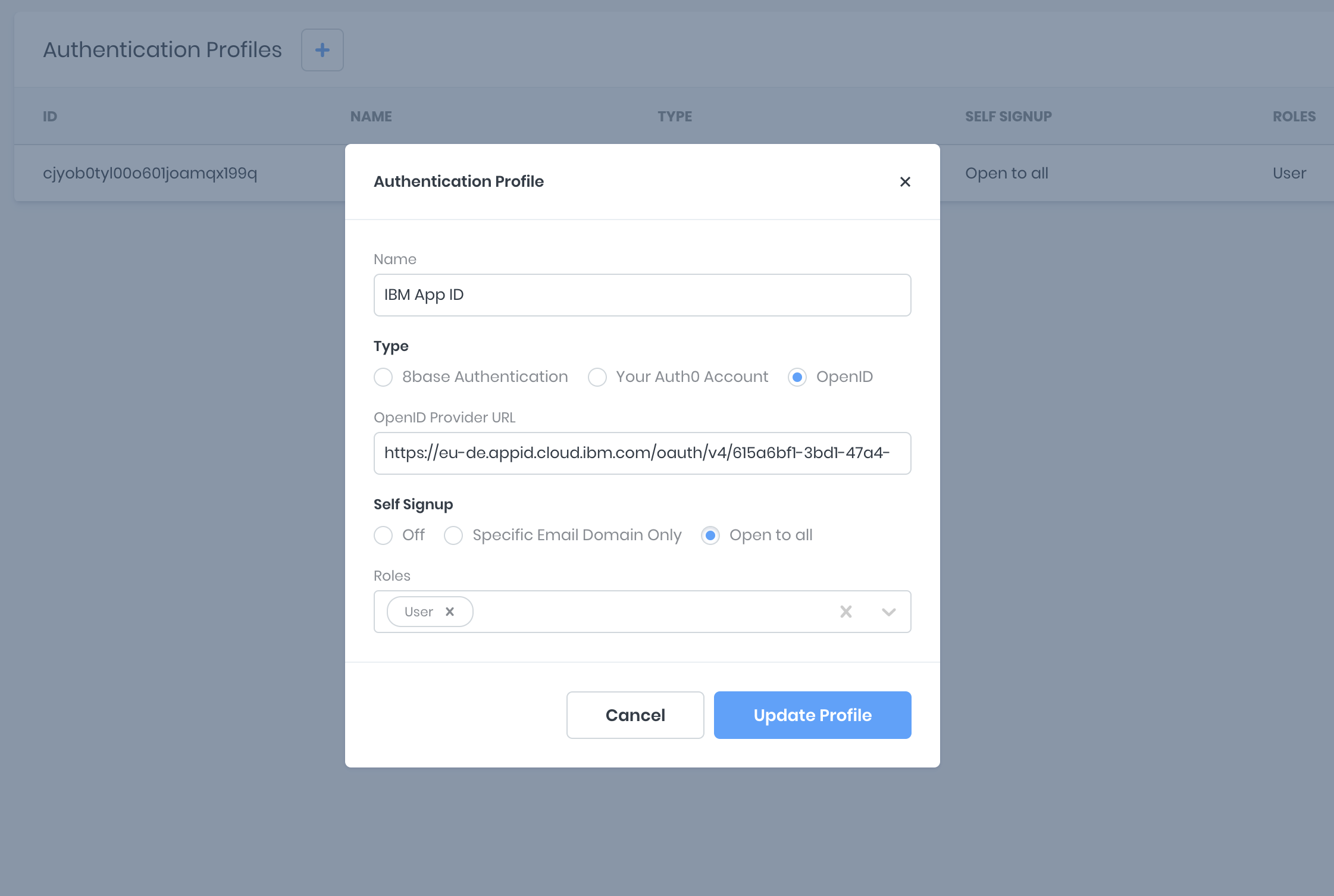
getToken Resolver
A custom getToken resolver mutation function must be deployed to the workspace. This can be done by installing the 8base CLI.
In the provided getToken function, the relevant environment variables are accessed - if set in the Management Console - to provide the required credentials and configurations. A request is then made to the authentication provider to query or create the authenticating user from the database and return the user's token.
functions:
getToken:
handler:
code: src/getToken.ts
type: resolver
schema: src/getToken.graphql
const { URLSearchParams } = require('url');
const fetch = require('node-fetch');
const gql = require('graphql-tag');
const jwtDecode = require('jwt-decode');
const APP_ID_CLIENT_ID = process.env.APP_ID_CLIENT_ID;
const APP_ID_TENANT_ID = process.env.APP_ID_TENANT_ID;
const APP_ID_SECRET = process.env.APP_ID_SECRET;
const APP_ID_URL = process.env.APP_ID_URL;
const TOKEN_PATH = '/token';
const CLIENT_REDIRECT_URI = process.env.CLIENT_REDIRECT_URI;
const CURRENT_USER_QUERY = gql`
query CurrentUser {
user {
id
email
}
}
`;
const USER_SIGN_UP_MUTATION = gql`
mutation UserSignUp($user: UserCreateInput!, $authProfileId: ID) {
userSignUpWithToken(user: $user, authProfileId: $authProfileId) {
id
email
}
}
`;
export default async (event: any, context: any) => {
const body = new URLSearchParams();
body.append('grant_type', 'authorization_code');
body.append('code', event.data.code);
body.append('client_id', APP_ID_CLIENT_ID);
body.append('redirect_uri', CLIENT_REDIRECT_URI);
let token;
let email;
try {
let tokenResponse = await fetch(`${APP_ID_URL}${APP_ID_TENANT_ID}/${TOKEN_PATH}`, {
body,
headers: {
'Authorization': 'Basic ' + Buffer.from(`${APP_ID_CLIENT_ID}:${APP_ID_SECRET}`).toString('base64'),
'Content-Type': 'application/x-www-form-urlencoded'
'Accept': 'application/json',
},
method: 'post',
});
({ id_token: token } = await tokenResponse.json());
try {
await context.api.gqlRequest(CURRENT_USER_QUERY, {}, {
authorization: token,
});
} catch (e) {
({ email } = jwtDecode(token));
await context.api.gqlRequest(USER_SIGN_UP_MUTATION, {
user: {
email,
},
authProfileId: event.data.authProfileId,
}, {
authorization: token,
});
}
} catch (e) {
console.log(e);
throw Error('Authorization Error');
}
return {
data: {
token,
},
};
};
type TokenResult {
token: String!
}
extend type Mutation {
getToken(code: String!, authProfileId: ID!): TokenResult
}
Setting Environment Variables
To set environment variables that can be accessed from within custom functions, open up your workspace, and navigate to Settings > Environment Variables. Here, any key-value pair may be securely stored and accessed from within your functions at process.env.<ENV_VARIABLE_KEYNAME>.