Fields
Tables columns are made up of fields. Fields have different types of data, such as text, numbers, dates, and geographic points.
Certain fields have extended capabilities that streamline specific tasks. For example, File fields allow you to seamlessly attach files to records and Smart fields make it easy to implement complex validations for addresses or phone number.
Working with Fields
Creating Fields
Every field gets defined in a table and requires a name and a type. Field names must be unique in the table, irrespective of their type. Once a new field has been created, a configuration modal will appear allowing for further customizations.
Updating Fields
Fields are updated in the same interface used to create them. Updates to attributes like the field's name and even type in some cases - are changed in real-time. Changes to configurations must be saved. If 8base detects an issue with the change being made, an alert will display with instructions to fix the issue.
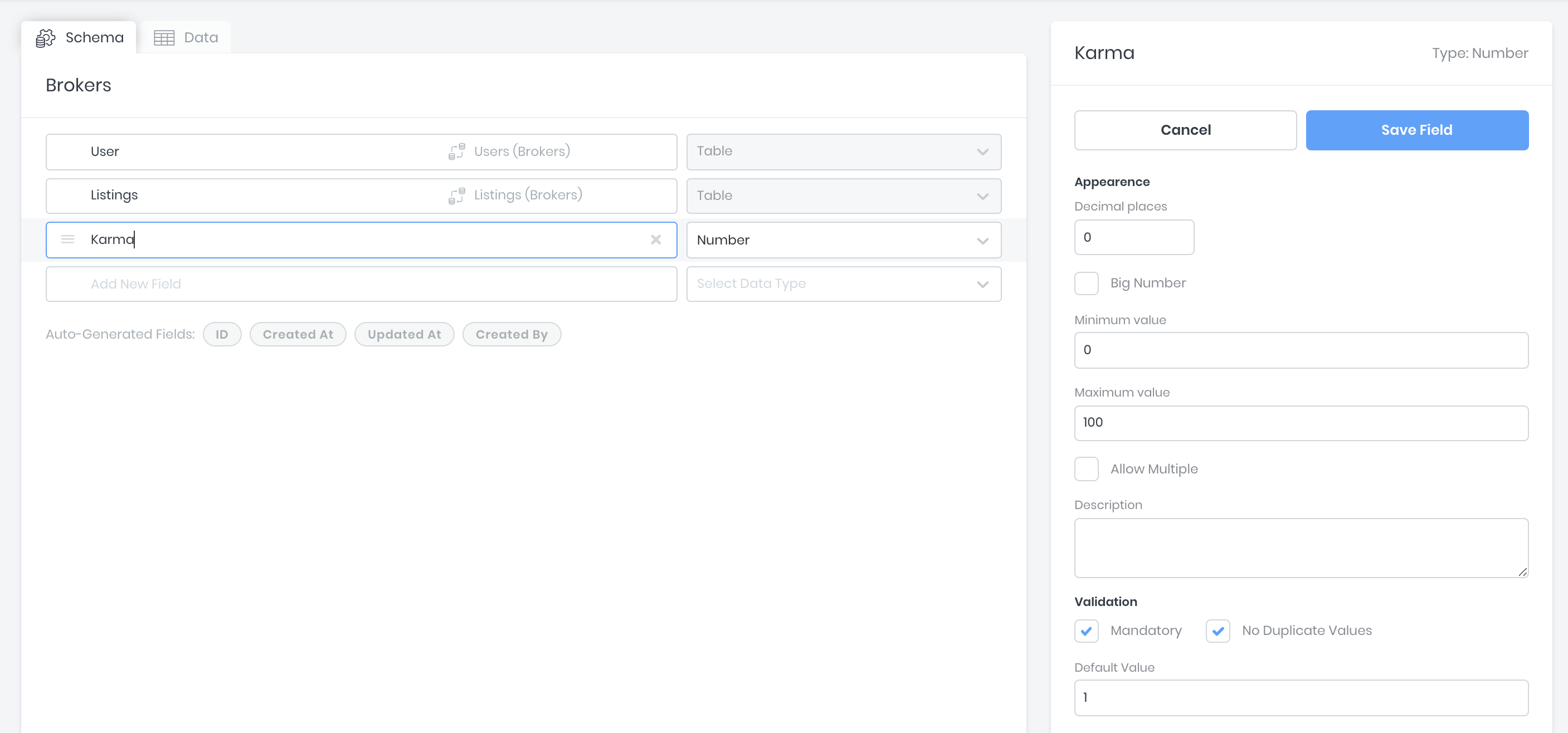
Deleting Fields
To delete a field:
- Click the X to the right of the field name input.
- Enter the field name in the confirmation modal. Click Delete. danger
Deleted fields cannot be restored and any existing data will be lost.
Field Types
There are nine field types: