Project Settings
On the Settings page, you can change your project name, description, and icon. You can also delete the project.
When you change the name or description, remember to click Save.
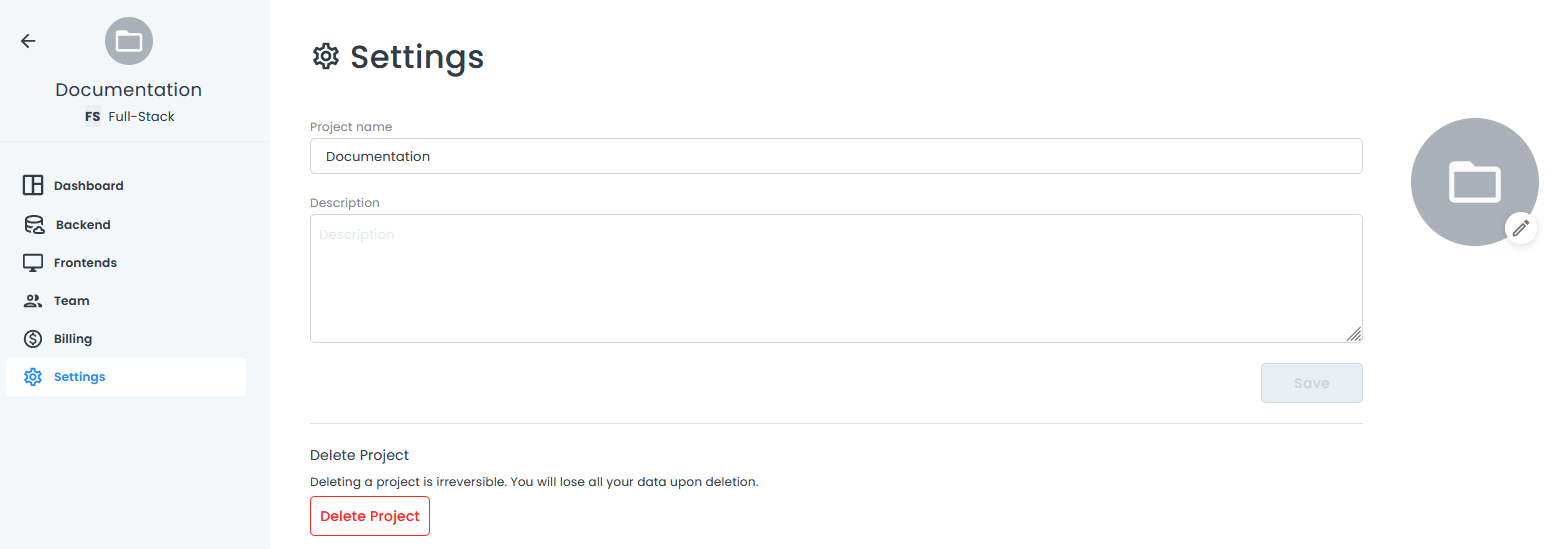
Click the project icon on the right to change the icon. If you have never added an icon, a blank folder will display.
![]()
If you want to delete your project, click the Delete button. A confirmation dialog box opens.
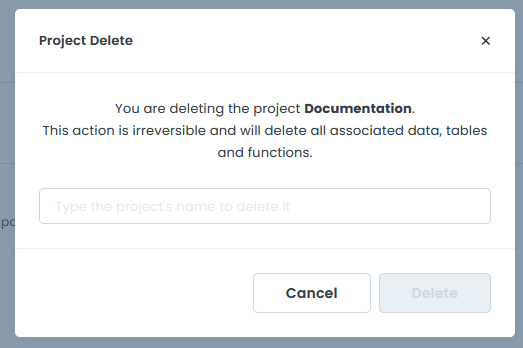
Enter the project name and click Delete to delete the project. A confirmation message indicates the project was successfully deleted, and you are redirected to the My Projects screen.