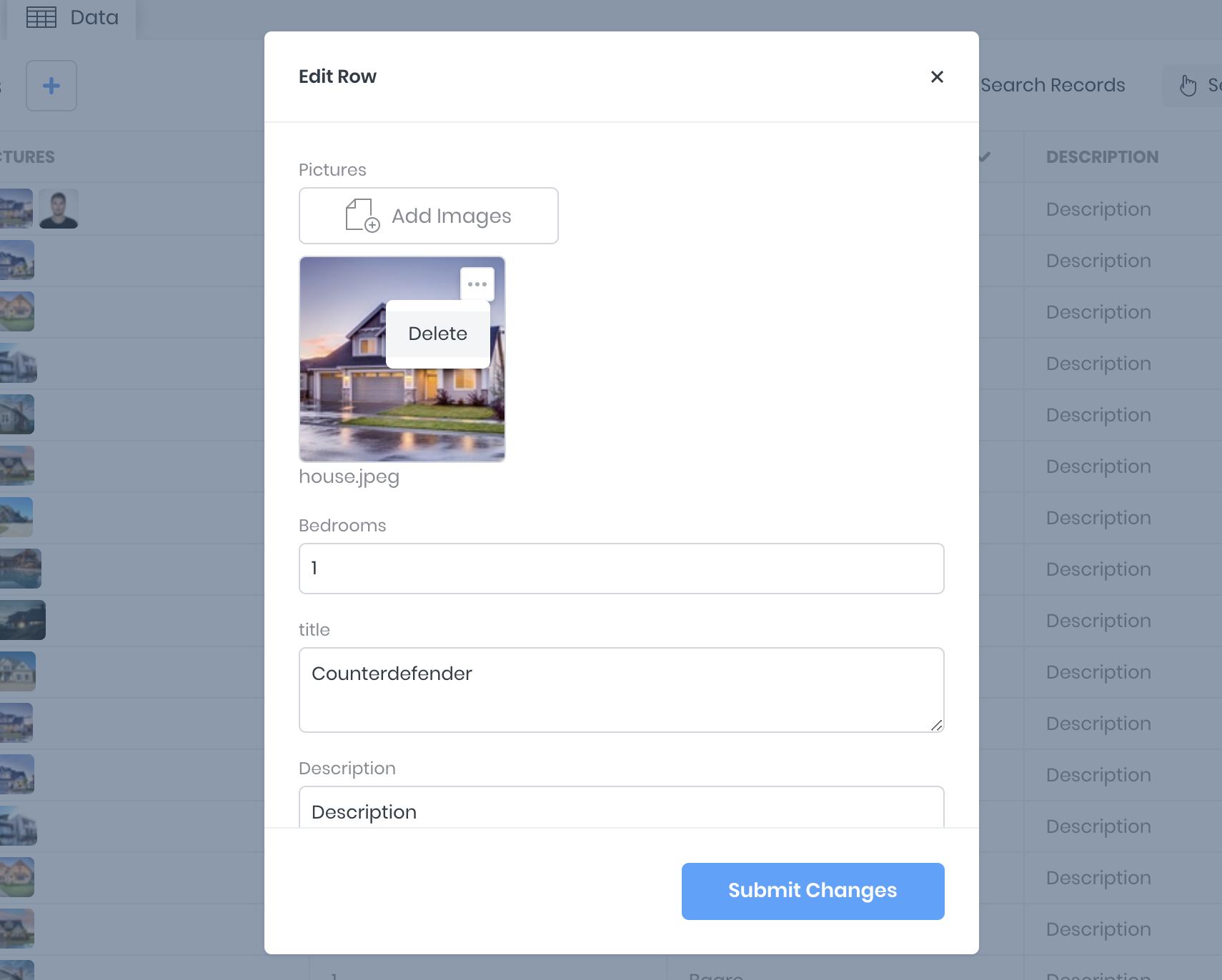Handling Files
In the 8base GraphQL API, Files is just another table that supports all standard CRUD operations and connections to other tables. When you create a field of type File, the platform creates a relationship (connection) between your table and the Files table under the hood. This allows you to use connection-related operations such as create, connect, disconnect on file-type fields.
Filestack handles delivery and transformations on file uploads in the 8base Console. S3 is then used to safely store the uploaded file. This means you can easily manage files (pictures and documents) as they are attached to different records.
Managing Files
Upload
Inside the Data Viewer you can manage all records for the selected data table. When creating or editing a record, the Add <File Type> option will appear next to any pertaining data field. Using this option will launch the Filestack uploader, allowing you the option of uploading different files through a number of connected channels.
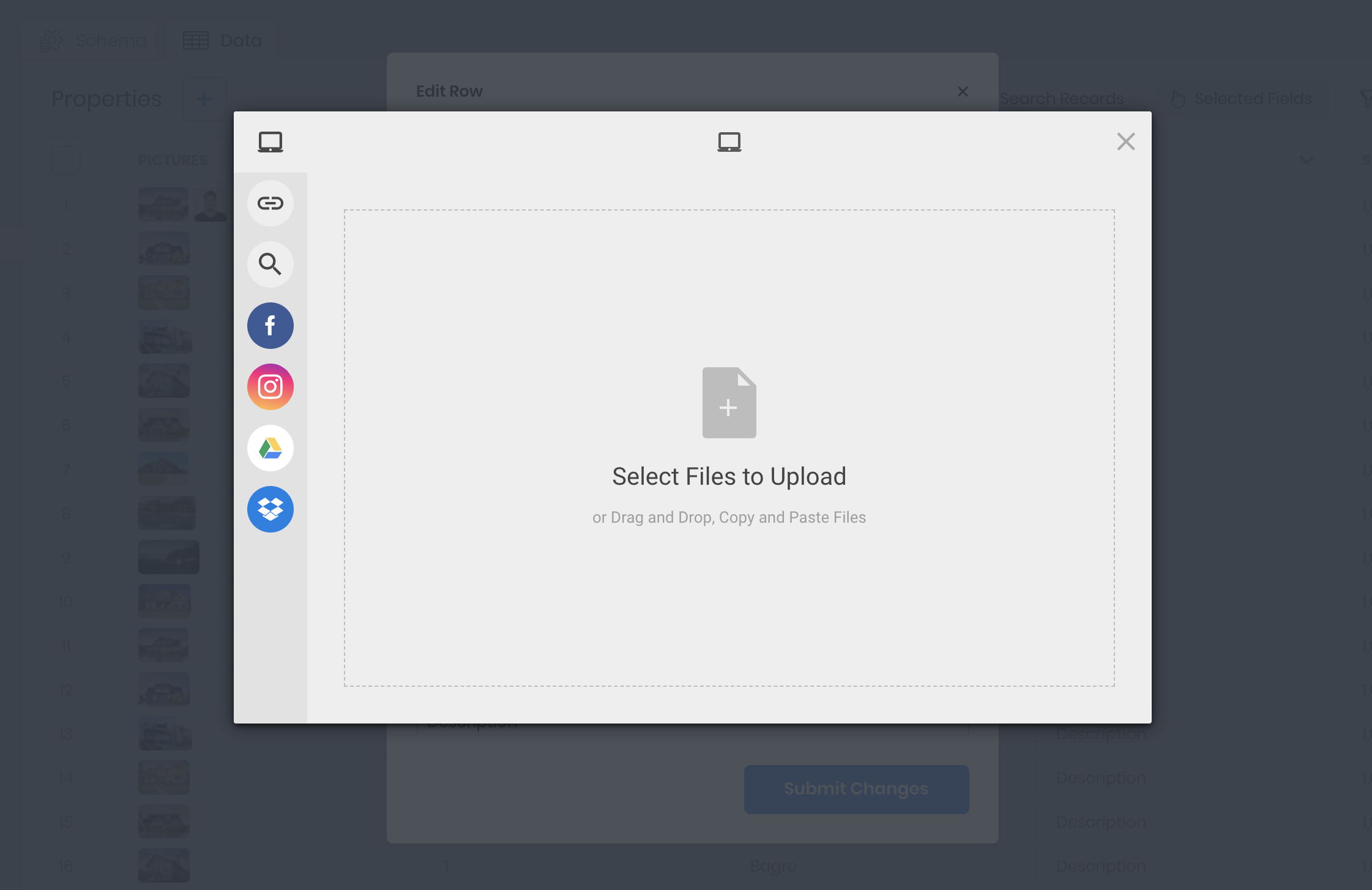
Delete
In this same view, you are able to remove any file from a given record. Simply use the ... drop-down located on the image and select Delete. Make sure to save your changes before leaving the screen.